win10应用商店打不开0x80072ee7 该怎么办?
发布时间:2017-04-06 20:42:59 浏览数:
最近使用win10系统的用户,准备商店里下载应用,却发现无法打开应用商店,提示:错误0x80072ee7 ,该怎么办呢?遇到这样的情况我们可以通过下面方法来修复。

步骤:
1、按下【Win+R】组合键呼出运行,在框中输入:C:/Windows/System32/drivers/etc ;
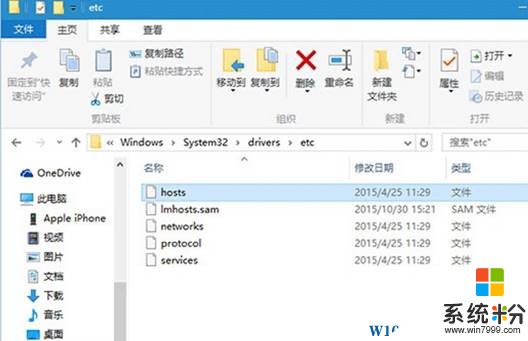
2、在 hosts 上单击右键,选择【打开方式】,然后选择“记事本”,点击“确定”;

3、将里面的所有代码删除,修改为:# Copyright (c) 1993-2009 Microsoft Corp. # # This is a sample HOSTS file used by Microsoft TCP/IP for Windows. # # This file contains the mappings of IP addresses to host names. Each # entry should be kept on an individual line. The IP address should # be placed in the first column followed by the corresponding host name. # The IP address and the host name should be separated by at least one # space. # # Additionally, comments (such as these) may be inserted on individual # lines or following the machine name denoted by a '#' symbol. # # For example: # # 102.54.94.97 rhino.acme.com # source server # 38.25.63.10 x.acme.com # x client host # localhost name resolution is handled within DNS itself. #127.0.0.1 localhost #::1 localhost
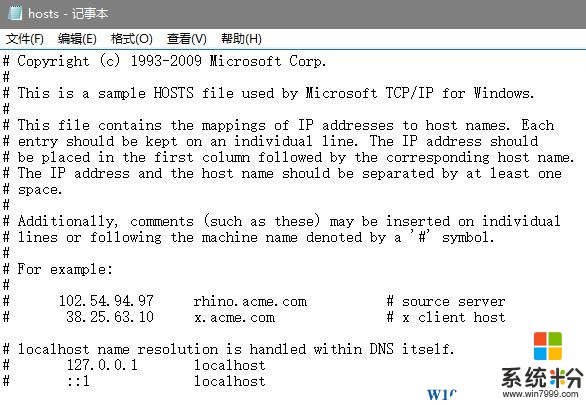
完成设置后点击关闭按钮,保存设置即可。完成设置后将win10系统注销一次即可正常打开商店了。

步骤:
1、按下【Win+R】组合键呼出运行,在框中输入:C:/Windows/System32/drivers/etc ;
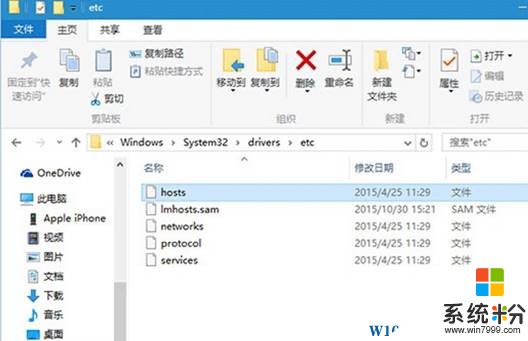
2、在 hosts 上单击右键,选择【打开方式】,然后选择“记事本”,点击“确定”;

3、将里面的所有代码删除,修改为:# Copyright (c) 1993-2009 Microsoft Corp. # # This is a sample HOSTS file used by Microsoft TCP/IP for Windows. # # This file contains the mappings of IP addresses to host names. Each # entry should be kept on an individual line. The IP address should # be placed in the first column followed by the corresponding host name. # The IP address and the host name should be separated by at least one # space. # # Additionally, comments (such as these) may be inserted on individual # lines or following the machine name denoted by a '#' symbol. # # For example: # # 102.54.94.97 rhino.acme.com # source server # 38.25.63.10 x.acme.com # x client host # localhost name resolution is handled within DNS itself. #127.0.0.1 localhost #::1 localhost
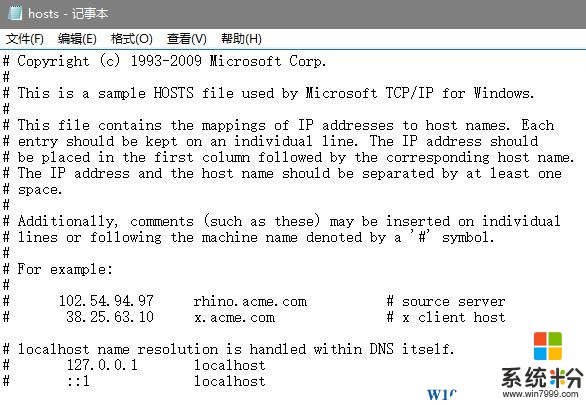
完成设置后点击关闭按钮,保存设置即可。完成设置后将win10系统注销一次即可正常打开商店了。