已有6条答案
以华为手机为例,设置手机钥匙的方法∶打开华为钱包,点击钥匙,

在将钥匙放入卡包中,选择门禁卡或者车钥匙,例如选择门禁卡,
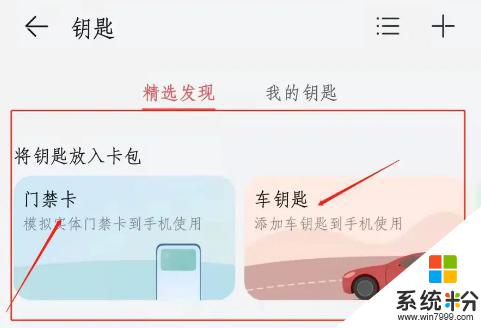
点击模拟实体门禁卡,

将卡片贴于NFC感应区,

读取卡片,

读卡成功以后,命名卡片,点击完成,

就添加成功,实现了手机钥匙替代门禁卡。

1、将NFC功能开启,在桌面找到【钱包】应用(“钱包”是手机自带的应用);2、下滑屏幕找到“卡证专区”,点击【门钥匙】;3、点击右下角添加【+】—【模拟实体门禁卡】;4、把你的实体门禁卡贴在手机的背面(NFC感应区域),等待手机模拟成功,点击完成即可。注意,第一次没有录入成功的小伙伴,建议用门禁卡在手机背面上方的NFC区域来回移动,寻找信号直到录入为止。另外,显示需要密码的话,可以前往物业寻求卡证密码,再轻松复制成功。
华为手机开门钥匙的设置方法∶首先下拉手机顶部控制中心,点击打开NFC,

然后打开华为钱包,

点击开门,

点击添加钥匙,

点击门禁卡,

点击模拟实体门禁卡,

将门禁卡贴于NFC感应区,读取卡片,

读取成功,为卡片命名,点击完成。

以后就可以打开钱包,点击开门,

使用NFC卡片打开门禁。

手机感应钥匙设置1、首先打开华为手机自带的APP程序“钱包”,可以看到“门钥匙”选项。
2、点击进入“门钥匙”后,点击下方的“添加”按钮。
3、添加后,将我们的门禁钥匙扣放置于华为手机后盖处,这时手机会自动打开NFC功能,并读取门禁卡。点击下方的“查看支持的门禁卡”,可以查看到华为手机支持的门禁卡类型。
手机真的越来越只能,从出门不带钱包,到出门不带钥匙,小米手机早就实现了这一步,当然,华为也追上来了,也可以用手机模拟钥匙,不用带钥匙就可以出门,下面介绍一下华为手机怎么添加电子门钥匙。华为钱包升级至最新版,点击【门钥匙】,或者右上角“+”号找到【门钥匙】。切换到【我的钥匙】--【添加】。在【将已有门钥匙模拟到手机上】这一栏点击【模拟】。将门钥匙置于手机NFC处,准备读卡。如果你的门钥匙符合规则,则读卡成功。读卡成功后,可以去试试开门,这时需要输入指纹或者密码。
在华为手机上找到自带钱包
2
打开钱包,选择卡包
3
然后选择右上角加号,选择钥匙
4
然后选择第一个模拟实体门禁卡,选择模拟
5
然后将门禁卡放于手机NFC感应处,等待添加完成
6
添加完成后,点击刷卡然后将手机拿到门禁感应处即可开门


 在将钥匙放入卡包中,选择门禁卡或者车钥匙,例如选择门禁卡,
在将钥匙放入卡包中,选择门禁卡或者车钥匙,例如选择门禁卡,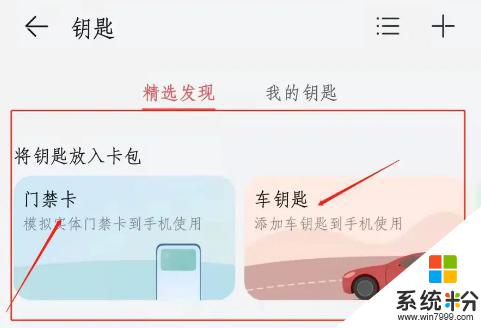 点击模拟实体门禁卡,
点击模拟实体门禁卡, 将卡片贴于NFC感应区,
将卡片贴于NFC感应区, 读取卡片,
读取卡片, 读卡成功以后,命名卡片,点击完成,
读卡成功以后,命名卡片,点击完成, 就添加成功,实现了手机钥匙替代门禁卡。
就添加成功,实现了手机钥匙替代门禁卡。
 然后打开华为钱包,
然后打开华为钱包, 点击开门,
点击开门, 点击添加钥匙,
点击添加钥匙, 点击门禁卡,
点击门禁卡, 点击模拟实体门禁卡,
点击模拟实体门禁卡, 将门禁卡贴于NFC感应区,读取卡片,
将门禁卡贴于NFC感应区,读取卡片, 读取成功,为卡片命名,点击完成。
读取成功,为卡片命名,点击完成。 以后就可以打开钱包,点击开门,
以后就可以打开钱包,点击开门, 使用NFC卡片打开门禁。
使用NFC卡片打开门禁。