已解决怎么设置手机来电自动回拨
提问者:半心人55 | 浏览次 | 提问时间:2023-07-09 | 回答数量:2

提问者:半心人55 | 浏览次 | 提问时间:2023-07-09 | 回答数量:2

铁金刚与花蝴蝶
回答数:21 | 被采纳数:11
 1、首先呢,我们需要先打开手机,进入应用页面,找到手机里的【设置】,点击进入哦,然后我们会看到许多选项,找到【应用设置】点进去哦。
1、首先呢,我们需要先打开手机,进入应用页面,找到手机里的【设置】,点击进入哦,然后我们会看到许多选项,找到【应用设置】点进去哦。
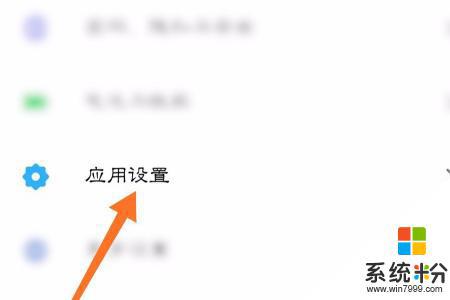 2、进入之后,我们会看到一共有五个选项,第一个选项为【系统应用设置】,我们要找的就是它啦,点击系统应用设置进入。
2、进入之后,我们会看到一共有五个选项,第一个选项为【系统应用设置】,我们要找的就是它啦,点击系统应用设置进入。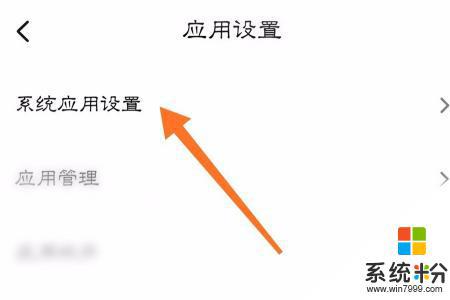 3、点击进入之后,我们同样会看到很多选项,往下拉,找到【电话】,点击进入,在最后一行,我们会看到一个【高级设置】点击它就可以啦。
3、点击进入之后,我们同样会看到很多选项,往下拉,找到【电话】,点击进入,在最后一行,我们会看到一个【高级设置】点击它就可以啦。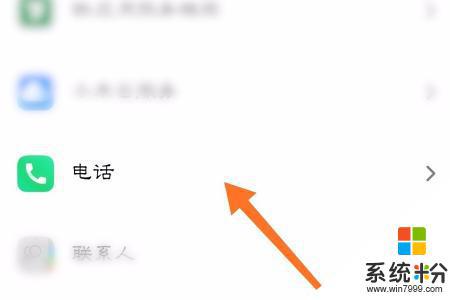
 4、进入高级设置以后,我们会看到在一键拨号下面有一个【自动重拨】我们把右方的选项拉上,这样我们就设置成功自动重拨了哦,大家有没有学会呢,快去试试吧。
4、进入高级设置以后,我们会看到在一键拨号下面有一个【自动重拨】我们把右方的选项拉上,这样我们就设置成功自动重拨了哦,大家有没有学会呢,快去试试吧。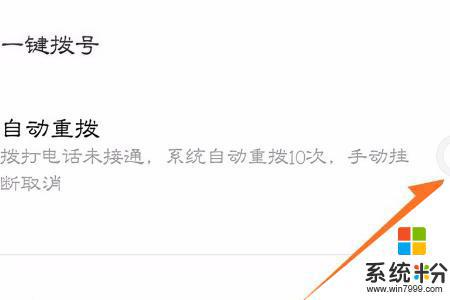
风123214
回答数:101 | 被采纳数:51