已解决华为DVC-AN20怎样设置返回键
提问者:傲娇气息 | 浏览次 | 提问时间:2020-07-25 | 回答数量:3

提问者:傲娇气息 | 浏览次 | 提问时间:2020-07-25 | 回答数量:3

撑着雨伞
回答数:44 | 被采纳数:133
 2.在设置的页面点击打开【系统】,
2.在设置的页面点击打开【系统】,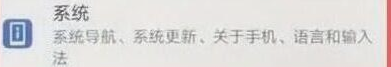 3.进入系统页面后,点击打开【系统导航】,
3.进入系统页面后,点击打开【系统导航】,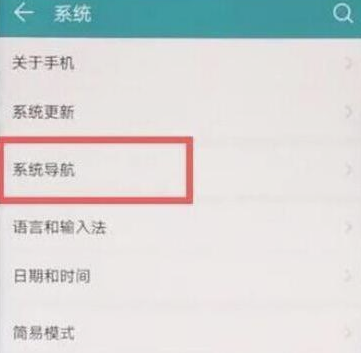 4.在已经勾选的屏幕内三键导航下点击【更多设置】,
4.在已经勾选的屏幕内三键导航下点击【更多设置】,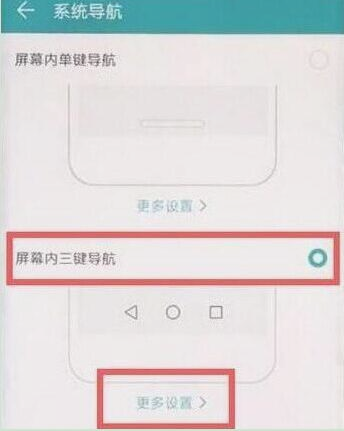 5.只要勾选三角形返回键在右边的导航键组合即可。
5.只要勾选三角形返回键在右边的导航键组合即可。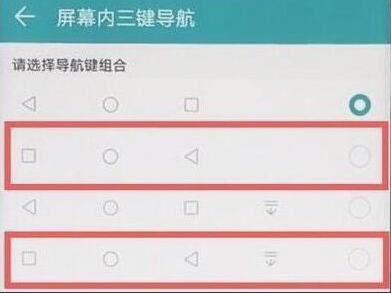 华为DVC-AN20(华为畅享20 Pro)参数:品牌:HUAWEI型号:DVC-AN20传播名:华为畅享20 Pro外观设计:2.5D智能手机:是操作系统:Android 10用户界面:EMUI 10.1CPU型号:联发科天玑800(MT6873)处理器型号:联发科天玑800(MT6873)CPU频率:4*Cortex-A76 2.0GHz + 4*Cortex-A55 2.0GHz双卡:双卡双待键盘类型:虚拟键盘
华为DVC-AN20(华为畅享20 Pro)参数:品牌:HUAWEI型号:DVC-AN20传播名:华为畅享20 Pro外观设计:2.5D智能手机:是操作系统:Android 10用户界面:EMUI 10.1CPU型号:联发科天玑800(MT6873)处理器型号:联发科天玑800(MT6873)CPU频率:4*Cortex-A76 2.0GHz + 4*Cortex-A55 2.0GHz双卡:双卡双待键盘类型:虚拟键盘xxxblackjack
回答数:207 | 被采纳数:33
笑话开玩笑
回答数:102 | 被采纳数:40