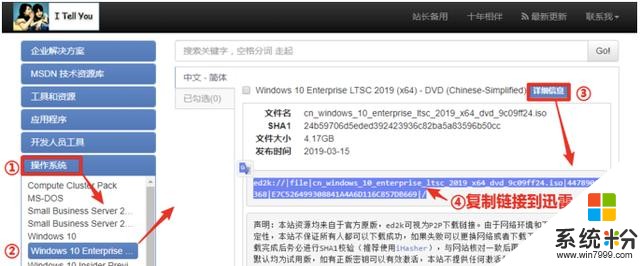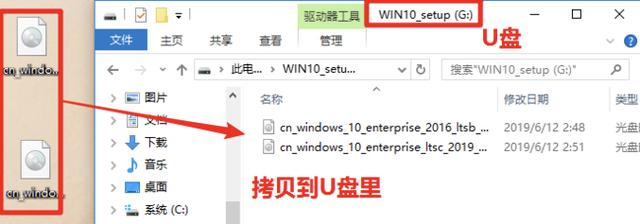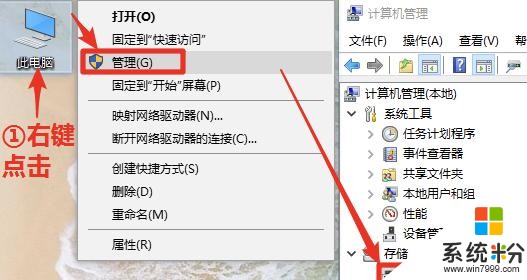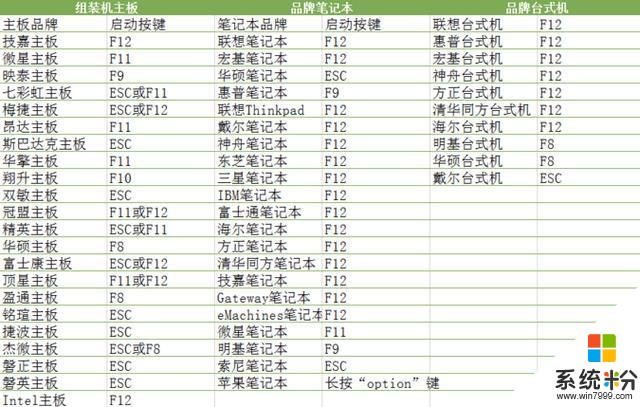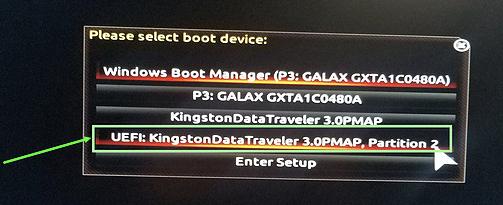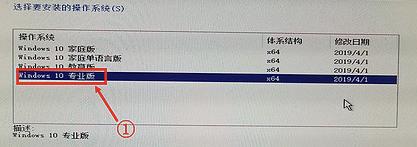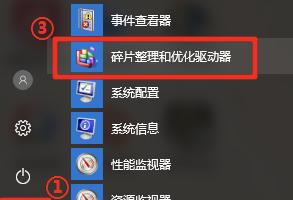总有男性朋友问起如何搭讪妹子。这就错了,优秀的男孩子,是自带磁场的。
尤其是那些会一丢丢电脑知识能解决电脑死机问题的,在哪都是香饽饽。
而其实 90% 妹子的电脑问题都可以通过重启、重装系统两大问题解决。
好多朋友以为重装系统很难,每次一听到这个词就萎了。但学霸君想告诉你,用微软的原装工具,装机就是跟着这篇文章动动手指的事。

你所需要的东西呢,只有一枚容量大于 4G 的 U 盘。
不好意思,我这真的是傻瓜式教学,连 U 盘都给懒人们挑好了!
建议容量大于4G,因为Windows 10的系统ISO文件是有4G多,所以U盘容量必须要保证能装下整个ISO文件才行。
#pgc-card .pgc-card-href { text-decoration: none; outline: none; display: block; width: 100%; height: 100%; } #pgc-card .pgc-card-href:hover { text-decoration: none; } /*pc 样式*/ .pgc-card { box-sizing: border-box; height: 164px; border: 1px solid #e8e8e8; position: relative; padding: 20px 94px 12px 180px; overflow: hidden; } .pgc-card::after { content: " "; display: block; border-left: 1px solid #e8e8e8; height: 120px; position: absolute; right: 76px; top: 20px; } .pgc-cover { position: absolute; width: 162px; height: 162px; top: 0; left: 0; background-size: cover; } .pgc-content { overflow: hidden; position: relative; top: 50%; -webkit-transform: translateY(-50%); transform: translateY(-50%); } .pgc-content-title { font-size: 18px; color: #222; line-height: 1; font-weight: bold; overflow: hidden; text-overflow: ellipsis; white-space: nowrap; } .pgc-content-desc { font-size: 14px; color: #444; overflow: hidden; text-overflow: ellipsis; padding-top: 9px; overflow: hidden; line-height: 1.2em; display: -webkit-inline-box; -webkit-line-clamp: 2; -webkit-box-orient: vertical; } .pgc-content-price { font-size: 22px; color: #f85959; padding-top: 18px; line-height: 1em; } .pgc-card-buy { width: 75px; position: absolute; right: 0; top: 50px; color: #406599; font-size: 14px; text-align: center; } .pgc-buy-text { padding-top: 10px; } .pgc-icon-buy { height: 23px; width: 20px; display: inline-block; background: url(https://s0.pstatp.com/pgc/v2/pgc_tpl/static/image/commodity_buy_f2b4d1a.png); } 闪迪u盘16g高速优盘16g轻薄车载加密u盘16g学生办公系统u盘cz61 ¥24.9 购买
一、U 盘准备:
1、如果是旧的,一定要先转移备份;
2、购买的 U 盘默认文件系统多半是 FAT32,它不支持超过 4GB 的文件传输,先要转成 NTFS 或者是 exFAT,具体操作如下。

二、下载系统
特别提醒,一定不要去比如系统之家、系统天堂、Win10 之家......多半有内部捆绑,甚至是病毒。
用它们装机还不如不装!
建议大家考虑“ITellYou”或者微软官网,下载原版原装系统。
链接传送门MSDN, 我告诉你
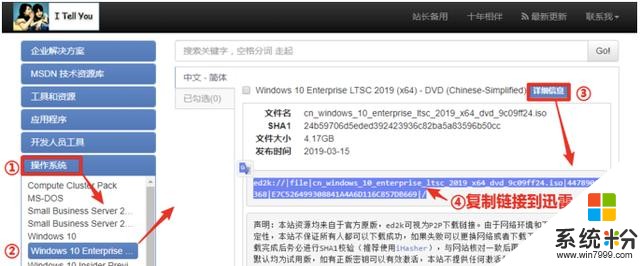
三、制作 U 盘
这类软件多不胜数,个人推荐绿色无毒的:MediaCreationTool。
再次提醒,和下载原版系统一样,做 U 盘也是有些软件希望大家少碰或者不碰,容易被捆绑。什么老毛桃、大白菜、装机师傅........用微软原装的不香不快么?
微软原装 MediaCreationTool 下载地址:「链接」

工具都下好后,我们就直接到了下一步,用 MediaCreationTool 制作 U 盘启动。
1、插入 U 盘并成功识别
2、右键打开MediaCreationTool软件,依次点击“接受” ——“为另一台电脑制作U盘启动”——“下一步”——“下一步(保持默认)”——“下一步(选择U盘)”——“下载Windows10系统”

直到最后点击“完成”,整个 Win10 启动盘就大功告成。

最后将下载好的 Win10 系统 ISO 文件,Copy 到制作好的 U 盘里。
U 盘制作好了,整个重装过程至少完成了 70%,简直快到难以置信!
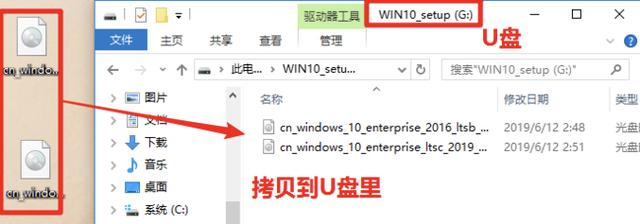
四、开始重装
我这里推荐的是 UEFI+GPT 方式重装系统,它的重要优点是开机速度贼快。
所以我们要先判断一下你的硬盘分区方式,如果是 MBR 分区,那就要先转成 GPT 分区。
不过不用担心,MBR 多存在老电脑中,是 GPT+ UEFI 模式的可能性很大啦。
磁盘分区是这样看的:
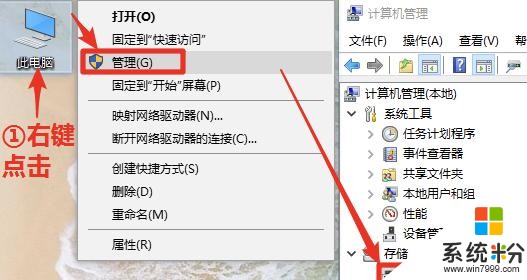
在“磁盘管理”里找到“磁盘 0”,点击菜单栏:
如果出现,选择“转换成 MBR 硬盘”,那就是 GPT 分区,恭喜你少一步。
如果没有,当然是 MBR 无疑了。

以上的都做好了,可以搓搓小手,下面正式进入重装!
U 盘插入,按下开机,然后快速点击 F12。
这里说一下,每个不同的主板都有对应的快速启动项,我为你找好了:
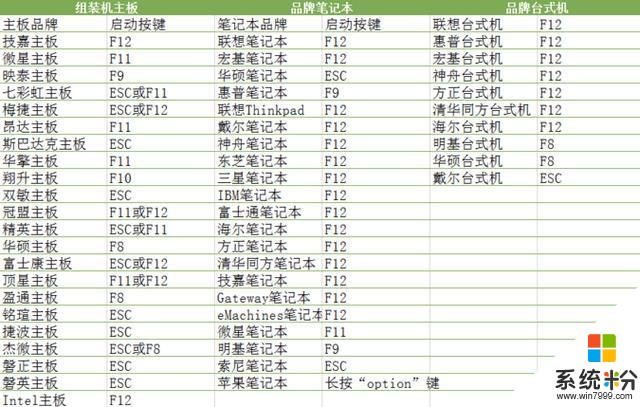
按下后,就会出现如下界面,我们选择 UEFI。
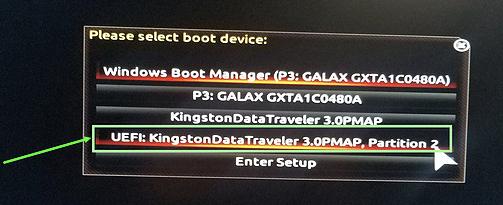
用 MediaCreation Tool 做的 U 盘,按下 UEFI 后等待个 1-2 分钟,就会跳转到安装界面。
一直点击下一步就对了。
中间会出现一个激活程序,直接选择「我没有产品密钥」。
然后选择「Windows 10 专业版」
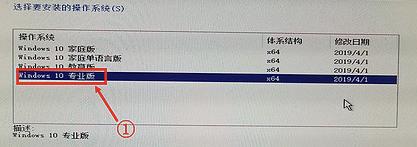
一直下一步,中间会让你选择自己的系统盘,然后点击「格式化」。
别紧张,后面一直都是「下一步」或者「确认」,没有什么难关了。
安装完成后,拔掉 U 盘就是了。
激活的方式很多,为了保命(狗头),我就不详说了,大家在度娘都能简单搜到。
多说一句,如果用的是「固态硬盘」的童鞋们,激活系统后还要去做「碎片整理关闭」,这点在开始界面也有。
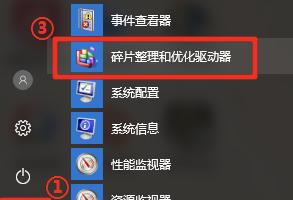
由于整个装机都基于 U 盘,所以学霸君再给大家推荐 3 款常用的 U 盘。
价格相差不大,那几块钱的差价主要是花在了 USB2.0,3.0,3.1 上了,当然数字越高速度越快,装机速度也就越快。
这是最便宜的 USB2.0:
#pgc-card .pgc-card-href { text-decoration: none; outline: none; display: block; width: 100%; height: 100%; } #pgc-card .pgc-card-href:hover { text-decoration: none; } /*pc 样式*/ .pgc-card { box-sizing: border-box; height: 164px; border: 1px solid #e8e8e8; position: relative; padding: 20px 94px 12px 180px; overflow: hidden; } .pgc-card::after { content: " "; display: block; border-left: 1px solid #e8e8e8; height: 120px; position: absolute; right: 76px; top: 20px; } .pgc-cover { position: absolute; width: 162px; height: 162px; top: 0; left: 0; background-size: cover; } .pgc-content { overflow: hidden; position: relative; top: 50%; -webkit-transform: translateY(-50%); transform: translateY(-50%); } .pgc-content-title { font-size: 18px; color: #222; line-height: 1; font-weight: bold; overflow: hidden; text-overflow: ellipsis; white-space: nowrap; } .pgc-content-desc { font-size: 14px; color: #444; overflow: hidden; text-overflow: ellipsis; padding-top: 9px; overflow: hidden; line-height: 1.2em; display: -webkit-inline-box; -webkit-line-clamp: 2; -webkit-box-orient: vertical; } .pgc-content-price { font-size: 22px; color: #f85959; padding-top: 18px; line-height: 1em; } .pgc-card-buy { width: 75px; position: absolute; right: 0; top: 50px; color: #406599; font-size: 14px; text-align: center; } .pgc-buy-text { padding-top: 10px; } .pgc-icon-buy { height: 23px; width: 20px; display: inline-block; background: url(https://s0.pstatp.com/pgc/v2/pgc_tpl/static/image/commodity_buy_f2b4d1a.png); } 爱国者(aigo)32GB USB2.0 U盘 U268迷你款 银色 金属车载U盘 ¥25.9 购买
这是金士顿的 USB3.0:
#pgc-card .pgc-card-href { text-decoration: none; outline: none; display: block; width: 100%; height: 100%; } #pgc-card .pgc-card-href:hover { text-decoration: none; } /*pc 样式*/ .pgc-card { box-sizing: border-box; height: 164px; border: 1px solid #e8e8e8; position: relative; padding: 20px 94px 12px 180px; overflow: hidden; } .pgc-card::after { content: " "; display: block; border-left: 1px solid #e8e8e8; height: 120px; position: absolute; right: 76px; top: 20px; } .pgc-cover { position: absolute; width: 162px; height: 162px; top: 0; left: 0; background-size: cover; } .pgc-content { overflow: hidden; position: relative; top: 50%; -webkit-transform: translateY(-50%); transform: translateY(-50%); } .pgc-content-title { font-size: 18px; color: #222; line-height: 1; font-weight: bold; overflow: hidden; text-overflow: ellipsis; white-space: nowrap; } .pgc-content-desc { font-size: 14px; color: #444; overflow: hidden; text-overflow: ellipsis; padding-top: 9px; overflow: hidden; line-height: 1.2em; display: -webkit-inline-box; -webkit-line-clamp: 2; -webkit-box-orient: vertical; } .pgc-content-price { font-size: 22px; color: #f85959; padding-top: 18px; line-height: 1em; } .pgc-card-buy { width: 75px; position: absolute; right: 0; top: 50px; color: #406599; font-size: 14px; text-align: center; } .pgc-buy-text { padding-top: 10px; } .pgc-icon-buy { height: 23px; width: 20px; display: inline-block; background: url(https://s0.pstatp.com/pgc/v2/pgc_tpl/static/image/commodity_buy_f2b4d1a.png); } 金士顿(Kingston)32GB USB3.0 U盘 DT100G3 黑色 滑盖设计 时尚便利 ¥29.9 购买
比金士顿更便宜的 USB3.1,品牌重要还是速度重要就看大家怎么选了:
#pgc-card .pgc-card-href { text-decoration: none; outline: none; display: block; width: 100%; height: 100%; } #pgc-card .pgc-card-href:hover { text-decoration: none; } /*pc 样式*/ .pgc-card { box-sizing: border-box; height: 164px; border: 1px solid #e8e8e8; position: relative; padding: 20px 94px 12px 180px; overflow: hidden; } .pgc-card::after { content: " "; display: block; border-left: 1px solid #e8e8e8; height: 120px; position: absolute; right: 76px; top: 20px; } .pgc-cover { position: absolute; width: 162px; height: 162px; top: 0; left: 0; background-size: cover; } .pgc-content { overflow: hidden; position: relative; top: 50%; -webkit-transform: translateY(-50%); transform: translateY(-50%); } .pgc-content-title { font-size: 18px; color: #222; line-height: 1; font-weight: bold; overflow: hidden; text-overflow: ellipsis; white-space: nowrap; } .pgc-content-desc { font-size: 14px; color: #444; overflow: hidden; text-overflow: ellipsis; padding-top: 9px; overflow: hidden; line-height: 1.2em; display: -webkit-inline-box; -webkit-line-clamp: 2; -webkit-box-orient: vertical; } .pgc-content-price { font-size: 22px; color: #f85959; padding-top: 18px; line-height: 1em; } .pgc-card-buy { width: 75px; position: absolute; right: 0; top: 50px; color: #406599; font-size: 14px; text-align: center; } .pgc-buy-text { padding-top: 10px; } .pgc-icon-buy { height: 23px; width: 20px; display: inline-block; background: url(https://s0.pstatp.com/pgc/v2/pgc_tpl/static/image/commodity_buy_f2b4d1a.png); } 台电(Teclast) 32GB USB3.1 U盘 NEX系列 银色 金属防水 便携圆环高速车载U盘 ¥26.9 购买
是不是很简单,全部搞下来,我都没发现有一个步骤是需要智商的!
与其花 50 去电脑店装个各种捆绑和病毒的系统,为什么不动动手指跟学霸君操作一下呢。
成为魅力男人,从学会装机开始!