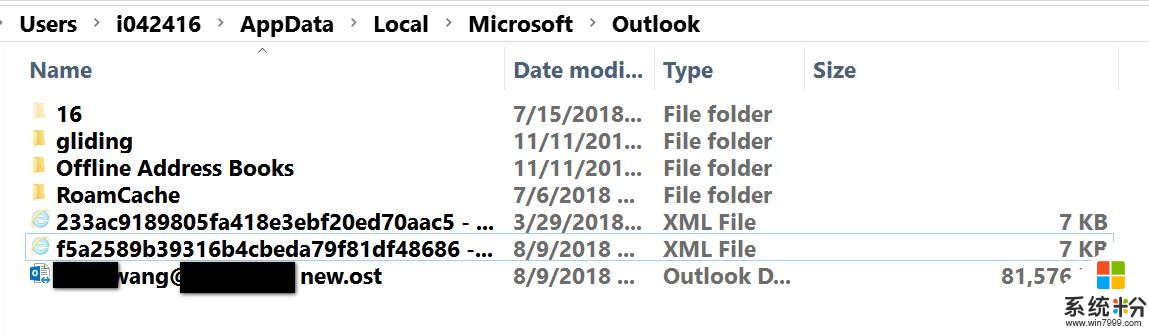微软(MicroSoft)Outlook瘦身的一个小技巧

最近硬盘空间又吃紧了,扫描了一下,发现c盘 Users\AppData\Local\Microsoft\Outlook文件夹大小超过5GB了。进去一看,发现有个.ost后缀名的文件有3.7GB大。
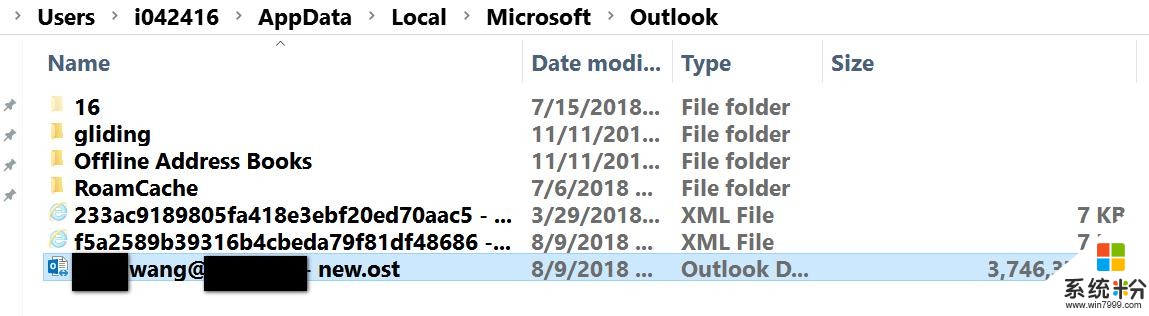
An OST file (.ost) is an offline folder file in Microsoft Outlook. Offline folders make it possible for the user to work offline and then to synchronize changes with the Exchange server the next time they connect. The ability to work offline is useful in environments with limited or unreliable connectivity.
我做了一个试验。首先关掉outlook,再直接从我电脑上删除了这个.ost文件, 然后再次启动Outlook。此时Outlook检测不到本地ost文件,在启动时会显示"Preparing Outlook for first use....",意思是“为outlook第一次使用做准备”。
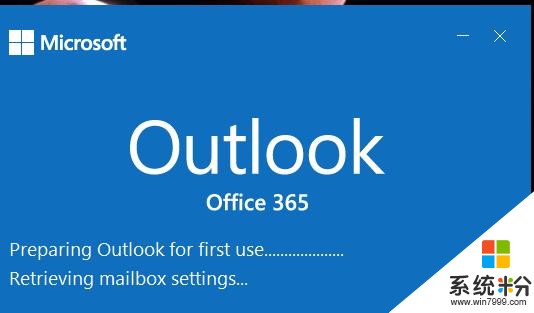
outlook会自动重新创建一个新的ost文件,大家可以观察到此时该文件只有16MB大。
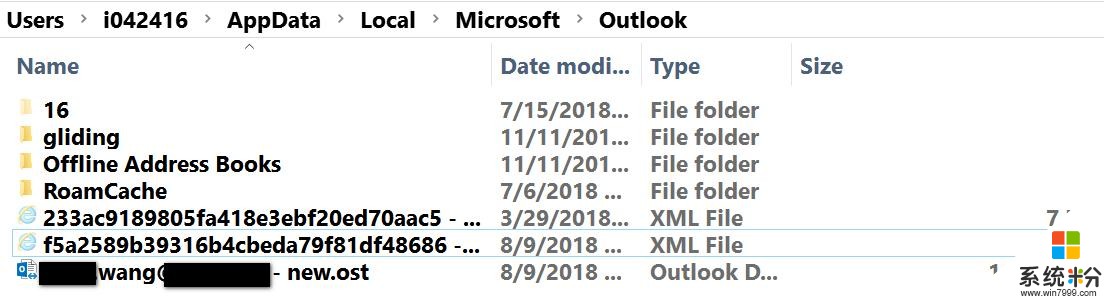
我的收件夹inbox是空的,因为此时outlook正在从Exchange服务器上读取我的inbox里的内容。
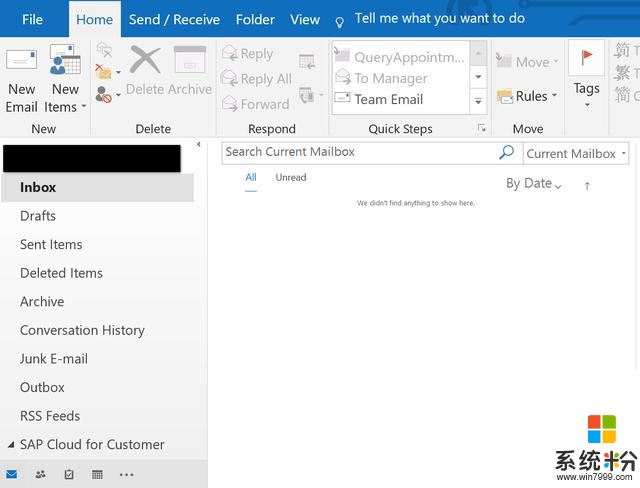
状态栏里能看到提示信息"Updating Calendar. Updating this folder",意思是正在从Exchange服务器上读取我服务器端的日历和邮件信息。

结束之后,我能从inbox里看到之前的邮件,并且本地ost大小只有81MB,起到了瘦身的效果。