win8.1安装ps提示please uninstall怎么解决【图文】
发布时间:2017-04-20 16:24:07 浏览数:
win8.1安装photoshop提示“please uninstall”怎么办?photoshop是一款强大的图像处理软件,一位用户在Win8.1系统下安装photoshop软件时,系统跳出错误提示:“please uninstall and reinstall product”,导致安装不成功。为什么会出现这样的错误提示呢?一般是由于兼容性导致的,下面就跟大家说说win8.1安装ps提示please uninstall怎么解决。
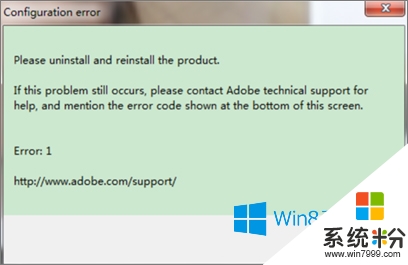
win8.1安装photoshop提示“please uninstall”怎么办?
1、在桌面上【Adobe PhotoShop CS6】单击右键,选择属性;

2、在属性界面“兼容性”选卡下勾选“以管理员身份运行”,并勾选“以兼容模式运行这个程序”,在下拉菜单中选择“Windows 7”点击应用并确定即可。
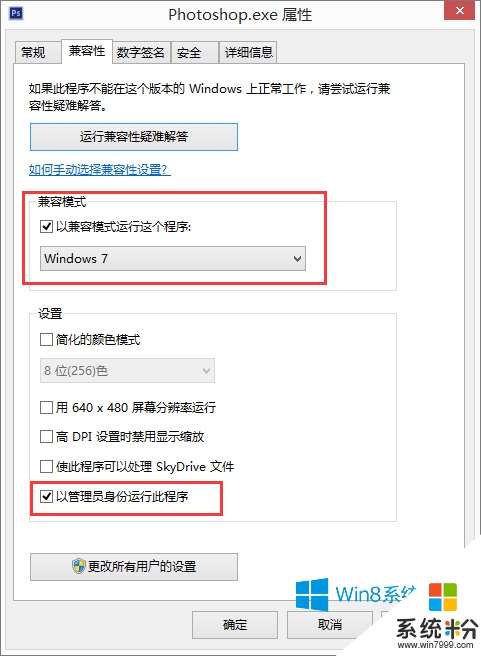
【win8.1安装ps提示please uninstall怎么解决】遇上这种问题的话,参考上述的教程来处理就可以马上解决了。还有其他的电脑ghost操作系统下载后发现的故障需要解决的话,欢迎上系统粉官网查看。